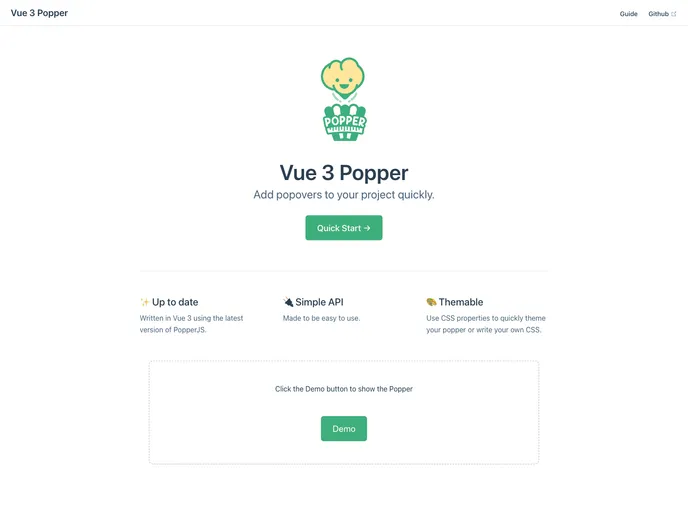
A Vue.js popover component based on PopperJS
The vue3-popper is a popover component designed for Vue 3. It offers a convenient way to create popovers in Vue applications with various customizable features like placement options, offset settings, and event triggers.
To install the vue3-popper component, you can use either npm or yarn. Here is how you can install it using npm:
npm install vue3-popper
If you prefer using yarn, you can install it with the following command:
yarn add vue3-popper
The vue3-popper is a versatile popover component for Vue 3 that offers a range of features for creating customized popovers in Vue applications. With options for placement, offset adjustments, trigger events, and more, developers can easily integrate popovers into their projects with ease. The flexibility and functionality of vue3-popper make it a valuable addition to Vue 3 development workflows.