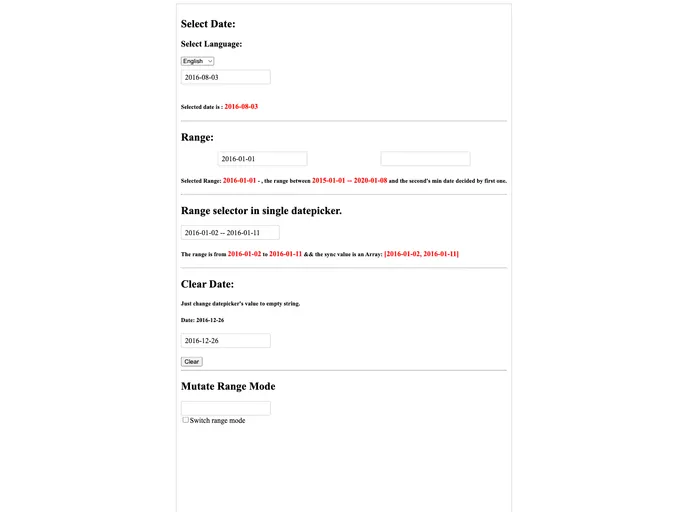Overview
If you’re looking for a flexible and user-friendly datepicker component for your Vue.js application, the vue-datepicker might just be what you need. This component supports Vue.js 2.x and offers a variety of options to customize your date selection experience. Whether you want to display it in English, Chinese, Ukrainian, or Spanish, this datepicker has got you covered. The installation process is straightforward, making it accessible for developers of all levels.
With its ability to set minimum and maximum date limits and a convenient range selection feature, this datepicker adds great functionality to your project. It’s ideal for applications that require date inputs, making user interaction smoother and more efficient.
Features
- Multi-language Support: Customize the datepicker’s language to English, Chinese, Ukrainian, or Spanish, making it versatile for various users.
- Minimum Date Limit: Set a minimum selectable date, defaulting to 1970-01-01, to prevent users from selecting invalid dates.
- Maximum Date Limit: Define a maximum selectable date, which defaults to 3016-01-01, ensuring future dates can be easily controlled.
- Range Mode Option: Use range selection by passing a true boolean value, enabling users to pick a start and end date conveniently.
- Easy Installation: Quickly integrate the datepicker into your project with a simple npm install command.
- Browser Compatibility: Can be used in single .vue files or directly in the browser, providing flexibility for different development environments.
- MIT License: The datepicker is available under the MIT License, promoting a permissive use and modification without complex restrictions.