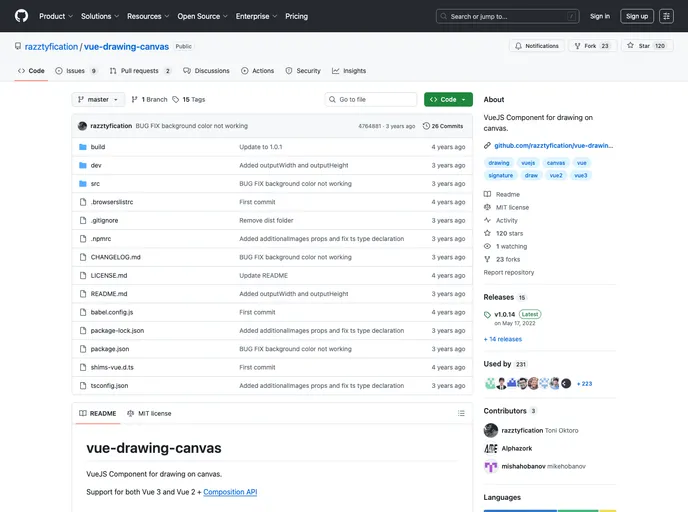
VueJS Component for drawing on canvas.
The VueJS Drawing Canvas component offers an easy and intuitive way to create interactive drawings on a web application. Designed to work seamlessly with both Vue 2 and Vue 3, it provides flexibility for developers familiar with either version. Whether you’re building a digital art application, an annotation tool, or just want to incorporate drawing functionality into your project, this component is a game changer. The ability to interact easily with the canvas makes it an essential addition to your Vue toolkit.
With support for various drawing shapes and customization options, you can tailor the experience to suit your needs. The component is straightforward to install and implement, making it accessible for developers at all skill levels. Let’s delve into some of its standout features.
Cross-Version Compatibility: Works with both Vue 2 and Vue 3, ensuring a broad range of compatibility with existing projects.
Custom Canvas ID: Specify your canvas ID with the canvasId prop, giving you control over multiple instances and their references.
Adjustable Dimensions: Easily set the width and height of the canvas through props, allowing for responsiveness and customization.
Output in Base64: Use the image prop to capture and retrieve the drawn content as a base64 image, which is ideal for saving or sharing drawings.
Versatile Stroke Types: Choose from various stroke types like “dash”, “line”, “circle”, and more to diversify your drawing capabilities.
Fill Shapes Option: With the fillShape prop, you can decide whether shapes should be filled with a color, providing additional creative options.
Terminal Access with Nuxt Deployment: When deployed on a Nuxt container, it offers easy access to terminal commands, streamlining development processes.
User-Friendly Interface: Designed with developers in mind, the component is easy to implement and integrates seamlessly into your Vue applications.