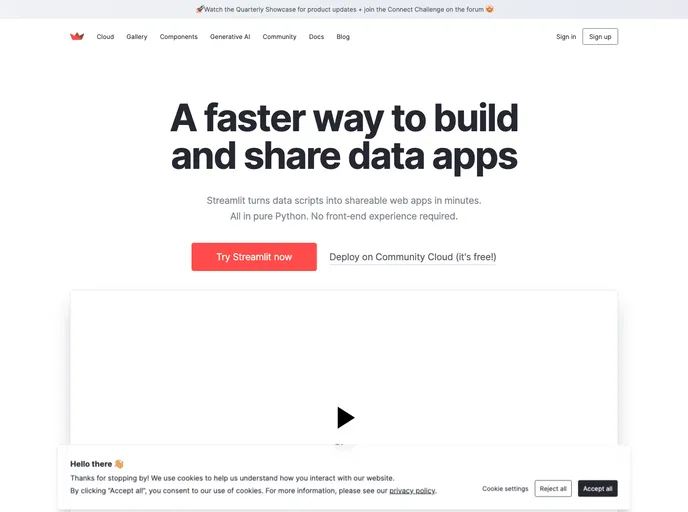
A component that allows you to place a navigation bar in your Streamlit app.
The Streamlit Navigation Bar is a component designed to allow users to easily incorporate a navigation bar into their Streamlit applications. It is built with simplicity and stylish design in mind, offering customization options and seamless integration with Streamlit’s UI. With features like optional logo display, support for external URLs, and automatic theme matching, the navigation bar enhances the user experience of Streamlit apps.
To install the Streamlit Navigation Bar component, open a terminal and run the following command:
pip install streamlit-navigation-bar
The Streamlit Navigation Bar offers a user-friendly solution for adding a navigation bar to Streamlit apps. Its key features include ease of use, customizable styles, integration with Streamlit’s UI, detailed documentation, support for logos and external URLs, and automatic theme matching. By following the installation guide, users can enhance their Streamlit applications with improved navigation functionality.